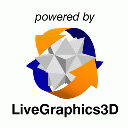Cubes & Octahedra
The polyhedra on this page are powered by Martin Kraus's LiveGraphics3D - a Java 1.1 Applet which displays and rotates three-dimensional graphics produced by Wolfram Research's Mathematica. Here are the basic instructions:
- Rotate the polyhedron by dragging it with the mouse. Release the mouse button to spin.
- Zoom in/out by pressing the shift key and dragging up/down.
- Rotate axes by pressing the shift key and dragging left/right.
- Restore the original view by pressing the "home" key.
- Stereo mode is toggled using the "s" key. There are two modes: unfocussed-eyes (look through your screen) and crossed-eyes (just cross your eyes!). You need to fuse the two images to achieve stereopsis.
- Change focal length by pressing the control key and dragging up/down.
- Change stereo strength by pressing the control key and dragging left/right.
Cuboctahedron
| Cuboctahedron | Octahedron | Cube (animation) |
||
| Cube | Cuboctahedron | Octahedron (animation) |
||
Octahedron
| Octahedron | Cube (animation) |
||
Cube
| Reflex Cube | Octahedron (animation) |
||
| Cube | Octahedron (animation) |
||